XNHY02EN – Hyundai Type 3Button Flip Wireless Remote
Brand: Hyundai
XHORSE
XNHY02EN – Hyundai Type 3Button Flip Wireless Remote Key
Xhorse Remote Type: Wireless Remote
How to generate Xhorse wireless remote:
1. Open VVDI wireless remote and fix CR2032 battery
2. Place the Xhorse remote in the transponder chip reading antenna in your Xhorse device
3. Using the VVDI Key Tool, select the remote you would like to generate
4. Program the VVDI remote to the vehicle, same as you do to an OEM remote
5. Program the transponder chip to the vehicle, same as you do for an OEM remote
Xhorse Wireless remote supported transponder chip:
• ID 46
• ID 47
• 4D
• more Transponder chip types, and all none chip remotes
Product Code: XNHY02EN
Only logged in customers who have purchased this product may leave a review.



















































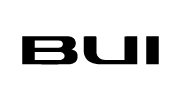































Reviews
There are no reviews yet.